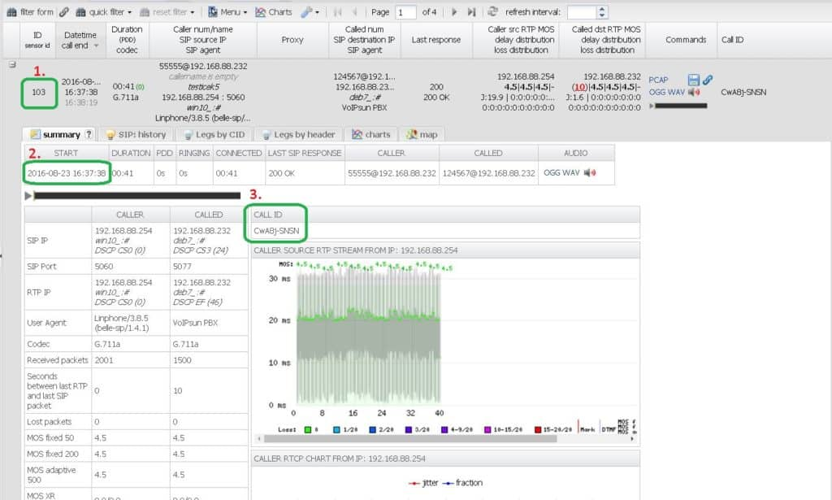VoIP Monitoring Solutions Overview
VoIP systems transform modern communications but demand flawless network performance
Without proactive oversight, call disruptions and quality degradation can cripple operations
Modern monitoring solutions track 5 critical performance indicators: jitter, latency, packet loss, MOS scores, and bandwidth consumption
Top monitoring platforms categorize into three approaches: real-time traffic analysis, synthetic call testing, and infrastructure health tracking
Enterprise-Grade Solutions
SolarWinds VoIP Manager combines network diagnostics with traffic shaping recommendations
ManageEngine OpManager delivers syslog analysis and threshold-based alert systems
ExtraHop provides wire-level visibility into SIP/RTP protocols and QoS metrics
Cloud-Centric Options
Site24x7 offers multi-node synthetic testing across global locations
Thousandeyes simulates call paths to identify routing bottlenecks
Obkio’s SaaS model tracks performance via lightweight software agents
Budget-Friendly Tools
VoIPmonitor (open-source) supports packet capture analysis with MOS scoring
Colasoft Capsa Free Edition enables basic SIP traffic inspection
VoIP Spear specializes in external call quality assessments
Key selection factors:
Cross-platform compatibility with existing PBX systems
Automated SLA reporting for service providers
Integration with WAN optimization tools like Riverbed
Customizable dashboards for different technical roles
Advanced systems now incorporate AI-driven root cause analysis
Predictive algorithms flag congestion points before calls drop
API integrations enable automated QoS adjustments
Free trials remain critical – test tools against your actual traffic patterns
Prioritize solutions offering both real-time alerts and historical trend analysis
For hybrid environments, seek tools monitoring on-premise servers and cloud endpoints
Video conferencing metrics (frame rate, resolution) now join voice tracking in premium packages
Implementation tip:
Establish performance baselines during low-usage periods
Correlate VoIP metrics with general network health data
Schedule automated reports for compliance audits
Ultimately, the right tool balances depth of insight with operational simplicity
Proactive monitoring isn’t optional – it’s the backbone of reliable unified communications
ManageEngine OpManager: Comprehensive VoIP Monitoring Solution
ManageEngine OpManager delivers exceptional VoIP monitoring capabilities, making it a top choice for organizations seeking to maintain high-quality communication services. This powerful platform continuously monitors critical VoIP metrics including call quality, latency, jitter, and packet loss to ensure optimal performance.
The solution's real-time monitoring capabilities allow IT teams to identify and address potential issues before they impact users. When performance deviations occur, OpManager's customizable alerting system immediately notifies administrators, enabling prompt intervention.
Beyond basic VoIP monitoring, OpManager offers sophisticated syslog management features that enhance overall network visibility. Administrators can create tailored syslog rules based on various parameters including severity levels, occurrence patterns, and time intervals.
The platform's unified interface consolidates all syslog data, displaying crucial information such as source details, facility information, severity classifications, and response times. This comprehensive view simplifies troubleshooting and analysis.
For organizations requiring detailed insights, OpManager provides robust filtering capabilities that allow teams to focus on specific facility names, severity levels, or keyword matches. This precision helps cut through information noise and identify critical issues quickly.
The solution's reporting functionality generates customized reports based on multiple factors including host information, data types, severity levels, and event categories. These detailed analytics support both operational decision-making and strategic planning.
OpManager's integrated approach to network and VoIP monitoring creates a unified platform for managing diverse IT infrastructure components. This consolidation eliminates the need for multiple tools while providing comprehensive visibility into all communication services.
ManageEngine OpManager stands out as a top choice for IT professionals and network administrators, offering advanced VoIP and syslog monitoring to bolster security audits, system management, and communication service quality.
Comprehensive Syslog Management:
-
Detailed syslog monitoring with options for rule creation, forwarding, and filtering.
-
A unified viewer interface that consolidates all syslogs into a single, easy-to-manage view.
-
Customizable alerts based on severity, ensuring critical events are never missed.
-
Rule-based reading of syslogs to reduce noise, saving time for administrators.
-
Flexible reporting features that provide deep insights into system and network performance.
Advanced VoIP Monitoring:
-
Effective tracking and analysis of VoIP performance metrics such as call quality, latency, jitter, and packet loss.
-
Real-time insights and customizable alerts to ensure optimal communication performance and quick issue resolution.
Key Features:
-
Unified syslog viewer for efficient log management.
-
Intelligent noise reduction to streamline log monitoring.
-
Robust and user-friendly syslog management features.
-
Comprehensive tracking and analysis of VoIP performance metrics.
-
Real-time insights and customizable alerts for both VoIP and network monitoring.
While the continuous syslog monitoring and processing can be resource-intensive, ManageEngine OpManager's advanced capabilities make it an indispensable tool for maintaining high-quality communication services and overall network health.
Download: Get a 30-day free trial
OS: Windows, Linux, Cloud-based
Site24x7 VoIP Monitoring Solution: Comprehensive Performance Tracking
Site24x7's VoIP monitoring capabilities are integrated within their broader APM (Application Performance Monitoring) framework, offering cloud-based oversight of voice communication traffic. The system excels at capturing crucial VoIP metrics that determine call quality and user experience.
Performance Measurement Capabilities
The platform monitors essential VoIP quality indicators including:
-
Bidirectional jitter measurements (positive and negative)
-
Network latency
-
Packet loss percentage
-
Round-trip time metrics
-
Mean Opinion Score (MOS) calculations
-
Sequence error detection in packet delivery
Multi-Device Monitoring Interface
Site24x7's dashboard implementation features a tab-based navigation system that allows administrators to quickly switch between monitored endpoints. This design provides significant advantages over single-view solutions by enabling precise problem localization within the network infrastructure.
Proactive Issue Prevention
The monitoring system implements threshold-based alerting that notifies technical staff before performance degradation reaches levels noticeable to end-users. This proactive approach allows for troubleshooting and remediation before service quality is compromised.
Additional Functionality
Site24x7 enhances VoIP oversight through:
-
Synthetic call simulation for proactive testing
-
Real-time alerting mechanisms
-
Customizable reporting dashboards
-
Network device status monitoring
-
QoS and IP SLA statistical analysis
-
Integrated line testing tools for connection diagnostics
The solution operates entirely in the cloud as part of Site24x7's comprehensive network monitoring toolkit, making it accessible and manageable from anywhere with internet connectivity.
Site24x7 offers a range of subscription packages designed to meet the needs of both small businesses and larger enterprises. These packages include comprehensive monitoring for networks, servers, and applications, with VoIP monitoring as a key component of the network element. For managed service providers, there is a specialized edition available.
The platform is highly scalable, supporting VoIP deployments of all sizes, from small setups to large enterprise environments. This flexibility allows it to cater to diverse organizational requirements.
One of the standout features of Site24x7 is its versatility. Users can easily transition into other areas of monitoring, such as network, application, or real user monitoring, providing a holistic view of their IT infrastructure.
Customization is another strong point. The dashboard and monitoring interface can be tailored to suit individual preferences, ensuring that users have a personalized and efficient monitoring experience.
For detailed performance assessment, Site24x7 monitors all essential VoIP metrics, including custom Quality of Service (QoS) thresholds. This comprehensive monitoring helps in maintaining high standards of call quality and reliability.
However, the detailed nature of the platform may require some time to fully explore, especially for new users. The learning curve can be steep, but the extensive feature set makes it worthwhile.
In terms of cost, Site24x7 is a commercial product, and the licensing fees may be a consideration for some organizations. The APM (Application Performance Management) service is offered on a subscription basis. Customers can start with a base package and add extra services as needed. The Pro plan, which includes monitoring for five network interfaces, costs $28 per month. Additional capacity can be added with extra fees.
New users can take advantage of a 30-day free trial of the Site24x7 APM Pro plan to experience its capabilities firsthand.
Related: Cisco Network Monitoring Tools
For organizations relying on VoIP systems, maintaining crystal-clear communication hinges on pinpointing network irregularities that degrade call performance.
Obkio’s standout capability lies in its synthetic traffic generation, mimicking real VoIP sessions to expose hidden flaws in infrastructure before users experience dropped calls or garbled audio.
By proactively testing under simulated loads, IT teams gain foresight into how latency spikes, erratic jitter, or packet loss thresholds could disrupt live interactions.
The platform’s dashboards translate raw metrics like MOS scores into actionable insights, spotlighting whether voice quality meets industry benchmarks.
What sets Obkio apart is its end-to-end visibility across distributed networks—mapping performance between offices, data centers, and cloud endpoints to isolate congestion points.
Real-time alerts for threshold breaches enable rapid response, while historical data aids in trend analysis for capacity planning.
Unlike reactive tools, Obkio’s approach prevents fires instead of merely extinguishing them, making it indispensable for enterprises prioritizing uptime.
Its granular focus on voice-specific parameters, paired with multi-location correlation, transforms opaque network behavior into a clear roadmap for optimizing VoIP reliability.
Proactive traffic simulation is a key feature that helps in identifying and resolving potential issues before they impact VoIP users, thereby minimizing downtime and enhancing user experience. Obkio's versatile approach to monitoring, which includes deploying agents in both cloud and on-premise environments, ensures comprehensive coverage of internal and external network paths.
For organizations that depend heavily on VoIP for communication, Obkio offers an effective solution with its proactive monitoring capabilities. The platform is available in four different plans, with the more affordable options providing fewer features, making it suitable for businesses of all sizes.
-
User-Friendly and Easy Setup
: The platform is designed to be simple and intuitive, even for those without advanced technical skills. It provides clear dashboards and easy-to-understand reports.
-
Comprehensive Historical Data and Reporting
: Users can access detailed historical performance data, allowing them to track trends and pinpoint recurring issues in VoIP quality.
-
Flexible Agent Deployment
: Monitoring agents can be deployed either in the cloud or on-premises, catering to a wide range of business needs and environments.
However, while Obkio excels in VoIP monitoring, it may not be as robust for broader network management, requiring some businesses to use additional software for comprehensive network oversight.
Obkio is a SaaS solution with a subscription-based pricing model. The pricing structure is complex and based on several factors, but the most affordable plan starts at $199 per month. Interested users can explore the premium features through a 14-day free trial.
SolarWinds VoIP and Network Quality Manager offers comprehensive monitoring solutions for voice communication systems. This powerful tool enables IT professionals to track essential VoIP metrics including jitter, latency, Mean Opinion Score (MOS), and packet loss—all critical indicators of call quality and performance.
The solution stands out with several distinctive capabilities:
• Complete VoIP infrastructure monitoring covering quality, performance, and system availability
• Integrated network performance monitoring for devices, interfaces, and traffic patterns
• Quality of Service (QoS) monitoring to prioritize voice traffic and minimize disruptions
• Detailed Call Detail Records (CDR) analysis for tracking activities and identifying trends
• Synthetic testing capabilities that generate simulated VoIP traffic to proactively validate infrastructure
What makes this tool particularly valuable is its seamless integration with SolarWinds' broader network monitoring ecosystem. Built on a common platform, it easily connects with the Network Performance Monitor to provide specialized VoIP metrics alongside general network monitoring.
The solution also excels in troubleshooting capabilities, allowing administrators to search call records using multiple parameters including origin, destination, manager, time, status, and quality metrics. This targeted approach significantly accelerates problem identification and resolution processes for voice communication issues.
VoIP Monitoring Solutions Overview
SolarWinds VoIP and Network Quality Manager is a powerful tool designed for organizations seeking to monitor and manage their voice over IP (VoIP) traffic. The platform stands out due to its ease of use and rapid deployment, often taking less than an hour to set up. This quick setup is facilitated by the automatic discovery of Cisco IP SLA-enabled devices, eliminating the need for manual configuration.
For those with significant voice traffic, this specialized tool provides detailed and focused monitoring. SolarWinds also offers the NetFlow Traffic Analyzer, which is more general and covers a broader range of network traffic, including VoIP metrics. However, if your organization requires in-depth insights into VoIP performance, the SolarWinds VoIP and Network Quality Manager is a more suitable choice.
Key features of the tool include proactive issue detection, which continuously monitors the network and generates alerts to help resolve performance issues before they become critical. It also supports synthetic traffic generation to simulate real-world scenarios, ensuring that the network can handle expected loads.
Historical reporting and trend analysis are another strong point. These features provide valuable data for capacity planning and troubleshooting, helping IT teams make informed decisions about network upgrades and adjustments.
Integration capabilities are robust, allowing seamless coordination with other SolarWinds products and third-party tools. This centralized management and monitoring approach simplifies the overall IT infrastructure, making it easier to manage and maintain.
The solution is specifically tailored for enterprise-level VoIP management, offering highly detailed monitoring and analysis. It includes Service Level Agreement (SLA) monitoring, measuring packet loss, jitter, Mean Opinion Score (MOS), and latency, ensuring that service levels are met and maintained.
While the tool is packed with advanced features, its enterprise-oriented complexity may require some time and effort to fully understand and implement.
Pricing for SolarWinds VoIP and Network Quality Manager starts at $1,602 (£1,225). A 30-day free trial is available for those who want to test the tool before committing.
ThousandEyes: Leading VoIP Network Monitoring Solution
As a division of Cisco Systems, ThousandEyes offers sophisticated VoIP monitoring capabilities within its comprehensive network monitoring platform. This cloud-based solution excels at correlating VoIP performance with essential metrics including latency, packet loss, and jitter—fundamental indicators of voice service quality.
The platform's VoIP monitoring functionality resides within its Network and App Synthetics unit, providing continuous line quality monitoring alongside practical testing tools such as ping.
What sets ThousandEyes apart is its ability to simulate VoIP calls between agents and offices, enabling organizations to thoroughly evaluate their VoIP service providers. The platform includes a valuable voice test feature that verifies SIP connectivity prior to initiating TRP calls.
ThousandEyes was designed with troubleshooting as a priority, allowing users to trace infrastructure issues down to specific links and interfaces within SIP and RTP network paths.
The solution delivers comprehensive capabilities including:
• Detailed network performance monitoring covering latency, packet loss, and bandwidth utilization
• Extensive internet and cloud service monitoring for SaaS applications, IaaS platforms, and CDNs
• Advanced path visualization to identify bottlenecks and congestion points
• Endpoint monitoring for assessing performance across user devices
For organizations seeking robust VoIP monitoring, ThousandEyes provides the visibility needed to maintain optimal voice service quality.
ThousandEyes employs a credit-based annual subscription model, requiring upfront payment without clear visibility into yearly data processing needs
Its platform excels in mapping network pathways through visualizations, helping pinpoint bottlenecks and optimize routing efficiency
A built-in VoIP traffic simulator allows users to replicate call quality issues and assess bandwidth requirements for capacity planning
The interface prioritizes simplicity, offering intuitive dashboards that accelerate problem diagnosis and resolution workflows
Customization options for reports and monitoring views are restricted, potentially limiting adaptability to specific organizational needs
Pricing varies based on test units, monitored endpoints, and device counts, with tailored quotes available via direct sales team consultation
Credits can be replenished mid-subscription if initial allocations are exceeded, though cost predictability remains challenging for new users
Network diagnostics for VoIP systems reach new heights with platforms like ExtraHop,
which transforms call quality analysis through real-time SIP traffic visualization.
Administrators gain instant visibility into call success rates and failure patterns
across distributed infrastructures via interactive performance dashboards.
Core capabilities redefine infrastructure monitoring:
Hybrid environment tracking spans physical data centers and cloud platforms,
delivering unified insights into multi-tiered communication architectures.
Advanced packet-level inspection decodes network protocols,
revealing hidden application bottlenecks impacting voice transmission quality.
Predictive analytics engines process historical performance data,
automatically flagging potential service degradations before user impact occurs.
Integrated security modules scan encrypted VoIP streams,
identifying suspicious patterns indicative of eavesdropping or data exfiltration attempts.
Application dependency mapping illustrates how voice services interact with
collaboration platforms and backend systems, accelerating root cause analysis.
This combination of deep packet investigation and AI-driven correlation
enables enterprises to maintain carrier-grade voice quality standards
while hardening critical communication infrastructure against emerging threats.
ExtraHop's cloud-native Reveal(x) platform revolutionizes VoIP oversight through intelligent traffic analysis and predictive resource modeling
Automated network discovery eliminates manual configuration, dynamically identifying connected devices across hybrid environments while analyzing SIP call flows
Real-time dashboards track granular telephony metrics including concurrent call spikes, abnormal termination patterns, 5xx server errors, and protocol-specific performance degradation
Machine learning algorithms forecast bandwidth requirements for network hardware, preventing quality issues before they affect critical voice communications
The solution shines in visualizing call quality trends through interactive heatmaps while automatically flagging deviations from baseline performance standards
Persistent visibility challenges include residual device signatures in monitoring interfaces and limited native integration with packet-level diagnostic tools
Organizations can leverage the platform's free trial to test AI-driven anomaly detection capabilities, though maximizing its predictive potential requires technical acclimation
Proactive alerting for jitter and latency fluctuations complements detailed historical reports on call success rates across distributed workforce environments
Dotcom-Monitor’s VoIP monitoring solution specializes in ensuring seamless functionality of voice-over-IP systems through advanced SIP protocol analysis
By tracking call origination, termination, and network traffic patterns, it pinpoints performance bottlenecks affecting call quality
The platform’s distributed network of global checkpoints enables multi-location testing
This ensures accurate detection of regional connectivity issues impacting inbound/outbound calls and internal extensions
Proactive alerting mechanisms notify teams about server errors, missed call results, or SLA violations
Custom thresholds allow organizations to prioritize critical incidents before they escalate
Integration with synthetic transaction monitoring simulates real user interactions
This validates end-to-end performance across APIs, voicemail systems, and third-party integrations
For troubleshooting, the tool captures detailed SIP error diagnostics
Technical teams gain access to protocol-level insights for rapid root cause identification
Historical reporting features enable trend analysis of call success rates
Operational dashboards consolidate data from VoIP infrastructure, web services, and APIs into unified performance timelines
Multi-vendor compatibility ensures monitoring coverage across diverse communication ecosystems
The system’s traffic pace analysis automatically flags irregularities that degrade voice transmission quality
By combining real-time alerts with forensic error logging
Dotcom-Monitor streamlines compliance audits and service provider accountability assessments
Focusing on distributed workforce support, this monitoring solution excels in assessing external network performance rather than internal infrastructure.
The platform tracks real-time metrics across video streaming protocols, bulk file exchanges, and SIP-based communication systems.
Global testing nodes provide multi-location server analysis, revealing regional performance variations critical for international operations.
Advanced error detection automatically flags SIP protocol anomalies and SLA compliance issues through customizable thresholds.
While offering deep performance insights through historical trend visualizations, initial configuration requires technical expertise for custom report generation.
Pricing scales with monitoring intensity - entry-level plans covering 10 endpoints at 15-minute intervals start at $79 monthly, with enterprise tiers available.
A 30-day evaluation period allows full feature testing before financial commitment.
Notable advantages include cross-platform compatibility checks and an organized dashboard for simultaneous service tracking.
Challenges involve potential visual overload when managing numerous monitoring parameters and premium pricing compared to basic network tools.
PRTG Network Monitor offers comprehensive VoIP monitoring capabilities with its free QoS and IP SLA monitoring features. Network administrators can effectively track critical voice quality metrics using the Round Trip sensor, which measures several important parameters:
• Latency
• Jitter
• Packet loss
• Duplicate IP packets
• Mean Opinion Score (MOS)
For organizations utilizing Cisco infrastructure, PRTG includes a dedicated Cisco IP SLA sensor that collects and analyzes performance data directly from Cisco devices.
The solution streamlines network management through automatic discovery of devices and creation of detailed asset inventories. Its visual topology mapping functionality generates clear network representations, enhancing understanding of complex infrastructures.
Administrators benefit from real-time performance visualization through live graphs, allowing immediate identification of potential issues. PRTG leverages industry-standard SNMP methodology for reliable monitoring and management capabilities.
The wireless footprint mapping feature provides valuable insights into coverage areas and performance metrics, enabling optimization of wireless networks that support VoIP communications.
Paessler PRTG offers a comprehensive approach to VoIP performance management by integrating infrastructure-wide visibility
Customizable dashboards empower users to prioritize VoIP metrics alongside network health indicators for streamlined oversight
Real-time alerts via email, SMS, or push notifications enable proactive responses to voice quality degradation
The platform's layered monitoring examines network pathways, server resources, and application dependencies affecting VoIP reliability
Prebuilt VoIP monitoring templates simplify deployment while supporting custom configurations for unique environments
Key strengths include adaptive sensor-based pricing models and compatibility with Cisco IP SLA standards
Multi-protocol analysis through SNMP, packet sniffing, and flow data provides granular insight into call quality factors
A free tier accommodates smaller deployments with up to 100 monitoring points for cost-effective evaluation
While the interface requires initial familiarization, contextual tooltips guide users through advanced configuration options
Automatic baselining helps distinguish normal performance patterns from emerging VoIP issues
Scalable architecture supports distributed enterprises needing unified monitoring across multiple locations
Deployment flexibility ranges from on-premises installations to cloud-based implementations
Resource-efficient monitoring minimizes performance impact on critical VoIP infrastructure components
Historical data retention enables trend analysis for capacity planning and SLA compliance reporting
The solution's tiered pricing structure starts with a free version
Paid plans scale with organizational needs, making it viable for SMBs and large enterprises alike
VoIP Monitoring Solutions Overview
Riverbed UCExpert serves as a versatile platform for managing unified communications across Cisco, Microsoft, and Avaya ecosystems, delivering specialized insights into VoIP performance
Its advanced call-tracking functionality enables users to filter historical data by call success rates, pinpointing disruptions or quality degradation for targeted diagnostics
Beyond basic monitoring, the tool dissects application behavior to detect inefficiencies affecting user experience, ensuring seamless collaboration
Network traffic evaluation identifies bandwidth constraints or latency spikes that could undermine voice clarity, while dynamic alerts notify teams of emerging issues before they escalate
The system also maps communication pathways across infrastructure layers, recommending route optimizations to minimize packet loss and jitter
By integrating these capabilities, UCExpert empowers IT teams to maintain high-quality voice services while streamlining cross-platform UC management
Riverbed UCExpert provides comprehensive VoIP monitoring capabilities as part of a broader network performance management solution. The system excels at unifying diverse communication technologies under a single monitoring umbrella.
The intuitive dashboard delivers immediate visibility into call metrics, displaying total call volume, short call statistics, quality percentages, failure rates, and completion metrics. This at-a-glance view helps administrators quickly identify potential issues before they impact users.
A standout feature is the hop-by-hop media path visualization, which maps the exact network route of voice traffic. This powerful troubleshooting tool helps pinpoint bottlenecks and performance degradation points with precision.
While primarily designed for VoIP monitoring, UCExpert extends its capabilities to other communication protocols including video conferencing and email services. The platform enables intelligent traffic prioritization, allowing administrators to allocate bandwidth based on application urgency.
The solution offers extensive customization options for both the monitoring dashboard and reporting functions. Its root cause analysis capabilities accelerate troubleshooting processes, while capacity planning features help ensure network resources meet current and future unified communications demands.
Potential drawbacks include a somewhat complex onboarding process that requires time investment to master. The platform's specialized focus on unified communications may necessitate additional tools for comprehensive network monitoring. Additionally, its premium pricing positions it at a higher price point than some competitors.
For pricing details, interested organizations need to contact Riverbed's sales team directly. A free trial option is available for evaluation purposes.
VoIP Monitoring Excellence with Global Coverage
VoIP Spear delivers comprehensive voice communication quality monitoring through its strategically positioned testing servers across four continents. This global infrastructure ensures accurate call quality assessment regardless of your geographical location.
Core Capabilities:
Real-time monitoring continuously tracks critical metrics including latency, jitter, and packet loss, allowing proactive issue identification before call disruptions occur.
The cloud-based service calculates Mean Opinion Score (MOS) for all VoIP calls to specific endpoints, providing standardized quality measurements that help identify improvement opportunities.
Network optimization features include application acceleration specifically for VoIP traffic, WAN optimization for distributed locations, and QOS management that prioritizes voice communications over other data types.
Practical Benefits:
The browser-based monitoring system eliminates software installation requirements, making it accessible to anyone with internet connectivity.
The service effectively validates performance claims from ISPs and SIP trunking providers through objective measurements.
Advanced analytics support data-driven infrastructure decisions based on usage patterns and performance trends.
Comprehensive diagnostic tools enable root cause analysis for faster troubleshooting of quality issues.
Capacity planning features help ensure network readiness for growing call volumes.
Considerations:
The specialized VoIP focus may require supplementary tools for broader network monitoring needs.
Potential vendor dependency might affect future integration flexibility.
Smaller organizations with basic VoIP implementations may find certain features unnecessary.
Pricing Structure:
Options range from a free personal plan to the Carrier Grande package ($250/month for 100 endpoints).
Business-friendly options include Lite ($10/month), Plus, Premium, Carrier, and Carrier Plus tiers.
Custom pricing is available through direct company contact.
Colasoft Capsa: Advanced VoIP Monitoring Solution
Colasoft Capsa offers comprehensive VoIP monitoring capabilities through its specialized analysis module. This powerful tool enables users to track VoIP phone system quality with detailed metrics visualization through an intuitive graphical interface.
The platform's VoIP view presents critical performance indicators including jitter, packet loss, Mean Opinion Score (MOS), and both control and media flows. These metrics provide essential insights for maintaining optimal call quality.
When accessing the VoIP Summary View, users encounter a dual-pane interface displaying vital information. The upper section showcases MOS-A distribution, MOS-V distribution, codec type analysis, call status distribution, and call event distribution. The lower section complements this with detailed traffic statistics, SUP statistics, and comprehensive call statistics.
Notable capabilities include:
API visualization and modeling for REST, SOAP, and GraphQL protocols
Extensive functional testing support covering boundary value analysis
Integrated security testing to identify potential vulnerabilities
Performance assessment under various load conditions
Automated test case execution for efficient testing workflows
MOS evaluation for voice quality measurement
For organizations seeking a basic solution, Colasoft provides a free edition focused on connection ping monitoring—particularly valuable for VoIP implementations where minimizing latency and jitter is crucial for maintaining service quality.
For small businesses that can't allocate funds for monitoring tools, the free edition of Colasoft Capsa is a viable option, as it effectively identifies traffic delivery issues. For those who need more advanced features, the paid version, Capsa Enterprise, offers protocol analysis and shows VoIP traffic volume in relation to available bandwidth.
-
Data-Driven Testing
: Enables data-driven testing by utilizing external data sources for varied test cases.
-
Reporting and Analytics
: Produces detailed reports with comprehensive test results and performance metrics.
-
Actionable Insights
: Provides valuable data to pinpoint areas for improving API functionality and performance.
-
CI/CD Integration
: Seamlessly integrates with DevOps tools to support continuous testing throughout the development lifecycle.
-
Unlimited IP Address Support
: Supports monitoring of an unlimited number of IP addresses, making it suitable for large-scale networks.
However, there are some drawbacks to consider:
-
Clunky and Outdated Interface
: The user interface may feel cumbersome and outdated, which can impact user experience and efficiency.
-
Banner Ads in Free Version
: The free version includes banner ads promoting the ultimate edition, which might affect the user experience.
-
Limited Visualization Customization
: The tool's visualizations are not as customizable as those in similar tools, limiting flexibility in data representation.
Colasoft Capsa is available in three versions:
-
Capsa Free
: This version is free and can monitor up to 10 IP addresses.
-
Capsa Standard
: This version costs $295 (£225) and can monitor up to 50 IP addresses.
-
Capsa Enterprise
: This version costs $995 (£759) and supports an unlimited number of IP addresses.
You can download Colasoft Capsa from their official website.
VoIPMonitor, a versatile open-source packet sniffer, is specifically crafted for analyzing VoIP calls. It caters to organizations of any size and has been tested to support up to 20,000 calls on a single server. This tool is accessible via a web-based graphical user interface (GUI) and can track key performance indicators such as delay and packet loss.
Key Features:
-
Real-Time Monitoring
: Continuously tracks essential VoIP call quality metrics, including jitter, latency, packet loss, and MOS (Mean Opinion Score), enabling immediate identification and resolution of issues.
-
Call Recording and Playback
: Facilitates the recording of VoIP calls for later playback and analysis, which is invaluable for troubleshooting and maintaining high-quality service.
-
Alerting and Reporting
: Offers customizable alerts for various VoIP performance events and produces detailed reports with historical data, aiding in trend analysis and long-term performance evaluation.
-
QoS (Quality of Service) Management
: Assists in monitoring and managing QoS settings, ensuring that VoIP traffic receives the necessary prioritization on the network.
-
Network Traffic Analysis
: Analyzes network traffic patterns to pinpoint potential bottlenecks or sources of interference that may affect VoIP performance.
Running on Linux, VoIPMonitor is a free and effective tool that includes protocol analysis. It calculates important factors like the Mean Opinion Score (MOS) by considering latency and jitter. The system also features an alert mechanism, which automatically notifies you if there are any anomalies in metrics such as MOS, jitter, or packet loss, keeping you informed and proactive in maintaining call quality.
VoIPMonitor: A Versatile Solution for Call Monitoring
VoIPMonitor stands out as a comprehensive open-source tool that caters to diverse business needs. While its free nature appeals to budget-conscious small businesses, its robust capabilities make it equally valuable for large call centers handling substantial call volumes.
The system excels in monitoring SIP trunking and network conditions simultaneously, providing real-time insights into call quality and performance metrics. Its ability to track critical factors like latency, packet loss, and jitter makes it an essential tool for maintaining communication standards.
Deployment Flexibility and Compatibility
Users appreciate VoIPMonitor's flexible deployment options, allowing installation either on-premise or in cloud environments. This adaptability ensures businesses can implement the solution according to their specific infrastructure requirements.
The software's multi-vendor compatibility is particularly valuable in today's diverse technological landscape, enabling seamless integration with various VoIP systems without vendor lock-in concerns.
Considerations for Potential Users
Despite its strengths, VoIPMonitor may present a steeper learning curve for organizations with basic VoIP needs. Its comprehensive feature set, while powerful, might be excessive for businesses experiencing minimal call quality issues.
Additionally, the tool's primary focus on VoIP monitoring means companies seeking broader network oversight might need supplementary solutions. Some users also note limitations in the visual presentation of data, which could impact analysis efficiency.
Industry Context and Alternatives
While VoIPMonitor offers a compelling free option, ManageEngine OpManager represents a premium alternative with enhanced capabilities. For enterprises prioritizing security, integrating intrusion detection systems with specialized VoIP monitoring tools provides comprehensive protection for voice communications.
Understanding performance metrics remains crucial regardless of the chosen solution. Quality of Service (QoS) implementation helps prioritize VoIP traffic, while monitoring jitter (with acceptable levels below 40ms) ensures optimal call clarity.
What is a Netflix VPN and How to Get One
A Netflix VPN is a specialized virtual private network service that enables viewers to bypass geographical restrictions on streaming content. By connecting to servers in different countries, users can access Netflix libraries that would otherwise be unavailable in their region, effectively expanding their entertainment options beyond what their local Netflix catalog offers. This technology has become increasingly popular among international viewers seeking to explore the full range of Netflix's global content offerings.
Why Choose SafeShell as Your Netflix VPN?
If people want to access region-restricted content by Netflix VPN, they may want to consider the SafeShell VPN . This powerful tool provides a range of benefits that make it an excellent choice for streaming enthusiasts. One of the standout features is its high-speed servers, which are specifically optimized for seamless Netflix streaming. These servers ensure that you can enjoy your favorite shows and movies without any interruptions, providing buffer-free playback and high-definition streaming. Additionally, SafeShell VPN allows you to connect up to five devices simultaneously, supporting a wide array of operating systems such as Windows, macOS, iOS, Android, Apple TV, Android TV, and Apple Vision Pro. This means you can enjoy your content on any device you choose.
Another significant advantage is the exclusive App Mode feature, which lets you unlock and enjoy content from multiple regions at the same time, giving you the freedom to explore a diverse range of streaming services and libraries. SafeShell VPN also offers lightning-fast connection speeds with no bandwidth limitations, ensuring that you can stream, download, and browse without any throttling. Your online privacy is a top priority, and the proprietary "ShellGuard" protocol ensures top-level security with advanced encryption and robust security features. Additionally, if you're unsure about committing, SafeShell VPN offers a flexible free trial plan, allowing you to experience its robust features without any commitment. If you find that your current Netflix vpn not working , switching to SafeShell VPN could be the solution you need for a more secure and stable streaming experience.
A Step-by-Step Guide to Watch Netflix with SafeShell VPN
To begin using SafeShell Netflix VPN , first ensure you have an active subscription by selecting a plan on the official SafeShell VPN website. After completing the purchase, download the app compatible with your device (such as Windows, iOS, or Android) and install it following the on-screen instructions. Once installed, launch the app and log in using your account credentials to access the VPN’s features. SafeShell Netflix VPN offers a streamlined interface, making it easy for users to navigate and configure settings for optimal streaming.
Next, focus on server selection to unlock region-specific Netflix content. Within the SafeShell Netflix VPN app, browse the list of global servers and choose one located in your desired country, such as the U.S. or Japan. Click “Connect” to establish a secure tunnel—this step is crucial for bypassing geo-restrictions. If the initial server doesn’t work, try alternative servers within the same region, as some may offer better speeds or reliability. SafeShell Netflix VPN prioritizes servers optimized for streaming, ensuring minimal buffering and high-definition playback.
Finally, open Netflix in your browser or app after connecting to the VPN server. Log into your account, and you’ll immediately notice content tailored to the selected region. If Netflix detects the VPN, simply disconnect and reconnect to a different server within SafeShell Netflix VPN’s network. For uninterrupted streaming, keep the VPN active throughout your session and avoid switching regions mid-stream. This method guarantees access to a vast library of shows and movies, transforming your Netflix experience with SafeShell Netflix VPN’s robust privacy and unblocking capabilities.