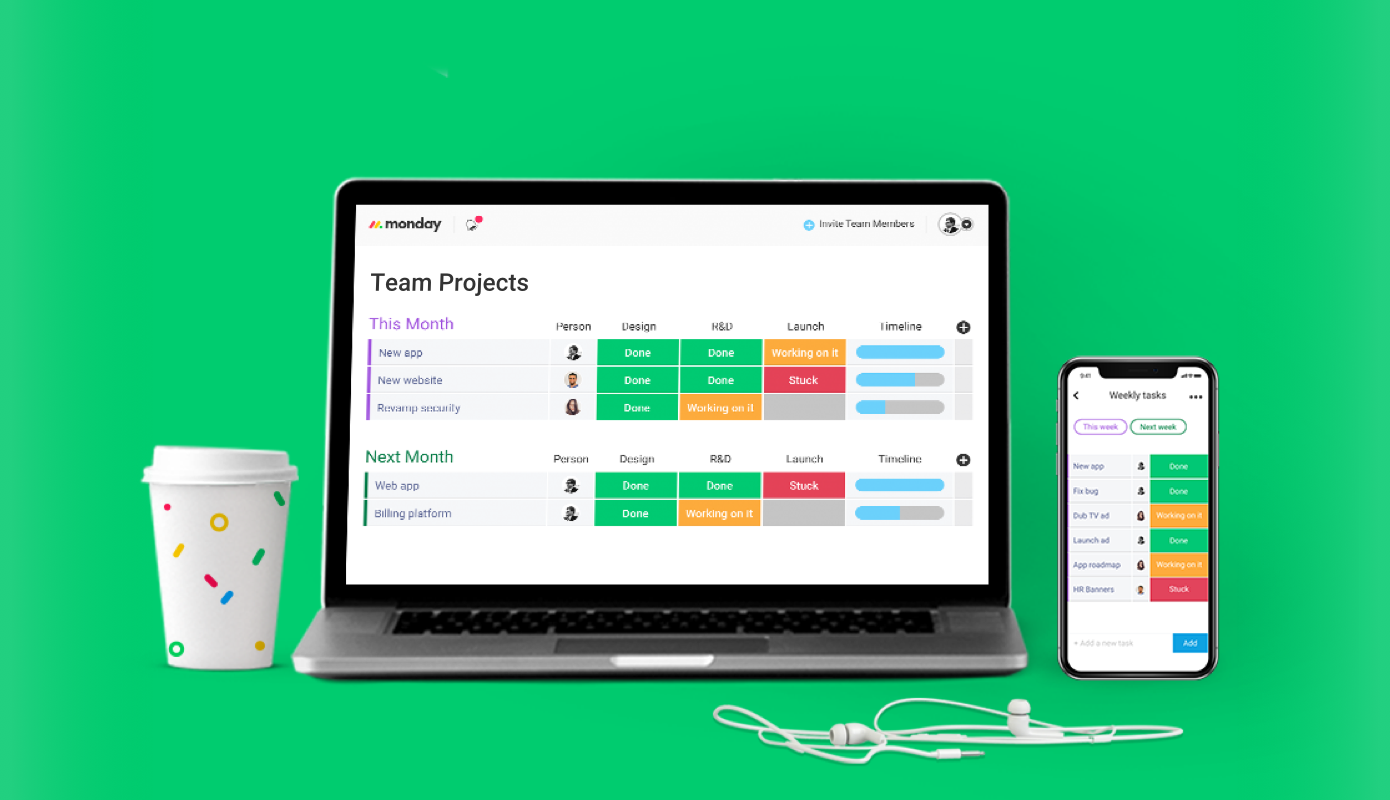In today’s fast-paced work environment, project management tools are more than just helpful—they're essential. At Worktables, we’ve seen firsthand how the right platform can transform how teams collaborate, track progress, and meet deadlines. One of the tools we confidently recommend to our clients is monday.com.
If you’re here looking to download the Monday app, you're already taking a proactive step toward more efficient and organized project management.
In this article, we’ll guide you through how to download and install the app, explore its key features, and help you determine why monday.com is a great choice for teams like yours.
Why Download the monday Project Management App?
The monday app isn’t just another productivity tool—it’s a full-featured Work OS (Work Operating System). It empowers teams to plan, run, and track projects in real time. Whether you’re managing marketing campaigns, software sprints, or client deliverables, Monday.com makes it all accessible, flexible, and visual.
Benefits of Downloading the Monday App:
-
Centralized Task Management: Keep your to-dos, updates, and timelines in one place.
-
Custom Workflows: Adapt project templates to your unique team processes.
-
Cross-Device Syncing: Start a task on your desktop and finish it on your mobile.
-
Collaboration in Context: Discuss projects and assign tasks without leaving the platform.
-
Real-Time Notifications: Stay updated with mobile or desktop alerts.
Whether you’re working remotely or leading a hybrid team, downloading the Monday project management app means staying connected wherever work happens.
How to Download the Monday App
📱 For Mobile Devices (iOS & Android)
Installing Monday on your smartphone or tablet is quick and easy:
iPhone or iPad
-
Open the App Store.
-
Search for "Monday.com".
-
Tap Download or Get.
-
Launch the app and sign in or create an account.
Android Devices
-
Open the Google Play Store.
-
Search for "Monday.com".
-
Tap Install.
-
Open the app and sign in.
🖥️ For Desktop (Windows & macOS)
Prefer a dedicated desktop app? Here's how:
-
Visit monday.com/download.
-
Choose your operating system: Windows or macOS.
-
Click the Download button.
-
Run the installer and follow on-screen instructions.
Once the app is installed, you’ll be able to manage tasks directly from your desktop without relying on a browser.
Install Monday on Your Device in Minutes
At Worktables, we regularly assist our clients in setting up the Monday app across multiple devices. Installation typically takes under 5 minutes and is beginner-friendly.
Quick Installation Checklist:
-
✅ Reliable internet connection
-
✅ Enough storage (150–200 MB)
-
✅ A Monday.com account (or create one during setup)
Whether you're tech-savvy or brand new to project management tools, getting started with Monday is smooth and hassle-free.
What You Can Do After You Download Monday
Downloading is just the beginning. Once installed, you can unlock Monday.com’s powerful features that streamline your workflow and increase productivity.
Key Features to Explore:
-
Boards: Visualize work with Kanban, Gantt, or calendar views.
-
Automations: Eliminate repetitive tasks with easy drag-and-drop automation recipes.
-
Templates: Use ready-made templates for HR, CRM, software development, and more.
-
Dashboards: Monitor project health, workload, and team progress in one glance.
-
Integrations: Connect Monday with tools you already use—like Slack, Google Drive, and Outlook.
Why Worktables Recommends monday.com
As a trusted project management consultancy, Worktables helps companies find the right tools to stay organized and deliver results. Monday.com consistently stands out for its:
-
User-friendly interface
-
Flexible customization
-
Scalability from small teams to enterprise level
-
Strong customer support and knowledge base
By recommending the Monday app, we’re confident you’ll see measurable improvements in collaboration, transparency, and project outcomes.
Frequently Asked Questions (FAQs)
1. Is the monday app free to download?
Yes, the app is free to download on all platforms. However, access to certain features depends on your chosen subscription plan.
2. Can I use monday.com offline?
Some offline functionality exists in the mobile app, but for full use, an internet connection is required.
3. Do I need a paid account to use the Monday app?
No. Monday.com offers a free plan and a 14-day free trial of premium features. You can try it without entering any payment details.
4. Is the monday desktop app better than the browser version?
Both offer similar features, but the desktop app provides a distraction-free workspace and may perform better for heavy users.
5. Can my team use monday on multiple devices?
Absolutely. Your monday account syncs across devices, so you and your team can stay updated wherever you are.
Final Thoughts
Downloading the monday app is a small step with a big impact. Whether you're on the go or at your desk, monday.com brings structure, transparency, and speed to your project management workflow. And here at Worktables, we’ve seen how this tool transforms the way teams operate—from scattered and reactive to strategic and proactive.